When it comes to AI, blend the known with the new.
It's a no-brainer, yet it bears stating plainly: real adoption for new tools, especially AI, happens within the context of known workflows and familiar functionality. The magic of AI isn't just in its ability to solve problems we don't even know exist yet. It's often more impactful when it addresses the "I wish I could..." list that users have been silently (or not-so-silently) compiling for years.
Your Users Have a Wish List – Find It.
Across industries, I've heard variations of the same wish: "I wish the CRM could just fill in this information automatically based on our call transcripts, deal forms, or lead lists." Or, in my world of TTRPGs, "I wish all the important characters, places, and items were neatly organized and linked to my notes like little notecards, without me having to do all the work!"
These are not futuristic fantasies; these are tangible pain points that AI can now directly address. If you're in a position to serve internal or external users—be it through IT, Product, Operations, or Analytics—I strongly encourage you to uncover these existing wish lists. Adding an AI enhancement to a current, familiar workflow is the fastest path to rapid, widespread adoption.
Consider a hyperbolic example: the issue of a cluttered inbox.
-
Wishlist Solution (AI-Enhanced): "I wish all the emails I need to read today would magically float to the top of the pile."
- Outcome: Easy, done. User gets immediate value within a familiar context.
-
Full AI Future Solution (Agent-Driven): "You no longer even have to read your email. All emails are digested by our AI Agent that responds automatically for low-stakes emails and sends you a curated list of potential actions to take in response to others. The emails never mattered—only the actions you should take."
- Outcome: A radical shift. While powerful, it requires a significant change in user behavior and trust, which can hinder initial adoption.
Which would you prefer to implement first? The one that integrates seamlessly into existing habits and solves an immediate, recognized problem.
Sometimes, Full AI Can Be Too Much
In developing Notecaster, I explored various AI implementations. For instance, I added a chatbot (sidebar: I think there are far too many chatbots, and it's not always the best use of AI). During its development, I delved into "function calling" - essentially, defining specific routines an AI can execute. You provide the AI with a function's description and the command/endpoint to trigger it (e.g., "send an email on my behalf").
The AI uses its prompt and context to decide if it should call a function. This is incredibly cool, but also incredibly slippery. I found the AI hesitant to use functions without significant prompting to make its own judgment calls. I wanted Notecaster's AI to automatically create a new note record when the conversation clearly indicated that was the desired outcome. However, the constant back-and-forth—the AI probing if I really wanted to run the function, then asking me to confirm the content—was super annoying. Necessary for safety, but annoying for user experience.
So, I made a button instead! When I click on a message in the chat, it fires off my function with the selected content. It was instantly more intuitive and efficient. This might seem like a silly example, but it's a valuable lesson: don't go too far into the 'full AI' world when a more traditional, user-friendly process works just fine. Sometimes, a well-placed button, an intuitive toggle, or an AI working invisibly in the background is far more effective than a fully autonomous agent.
The path to successful AI adoption lies in enhancing, not completely replacing, established user behaviors. Find their "wish list" and let AI be the genie.



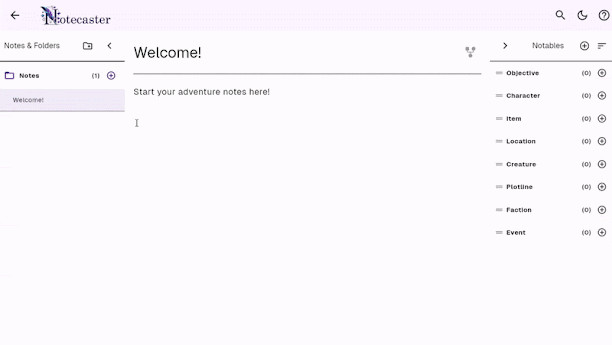
Comments
Post a Comment